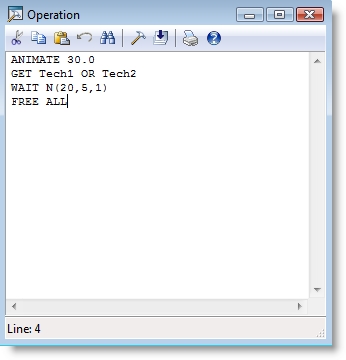
ANIMATE <expression>
ANIMATE 70
ANIMATE Var1
Sets the simulation’s animation speed. The higher the value, the faster the animation. ANIMATE is used primarily to speed up or slow down a model for cursory or detailed observation whenever a particular condition is encountered. Another common use is to set the animation speed to one-hundred in the Initialization Logic to rapidly advance the simulation to some point in time.
Any logic.
<expression>
The new speed of the animation. This expression can be any number from 0 to 100 and is evaluated every time the ANIMATE statement is encountered. The default speed is 56. A value of 0 will disable animation.
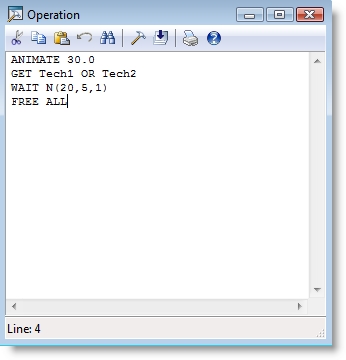
See Also
GRAPHIC and SOUND.

|
© 2012 ProModel Corporation • 556 East Technology Avenue • Orem, UT 84097 • Support: 888-776-6633 • www.promodel.com |